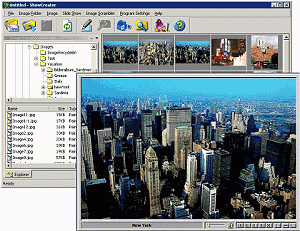PicturePlayer 3.50.03
Free Trial Version
Publisher Description
PicturePlayer is an image presentation program that has been specially designed for use with CD/DVD ROMs, featuring individual images set to music and sound support.
Features:
- Optimized for use on CD/DVD ROMs
- PicturePlayer can be started from the CD/DVD without having to install it
- Easy to use
- Simple user interface
- Sound integration (background music or individual image sound settings)
- An info-text passage can be added to each image.
- Timer or keyboard-controlled picture advance
- No unique DLLs or run-time modules
- No registry procedure (applies to PicturePlayer only, not for ShowCreator)
- At 400 KB, PicturePlayer is very small and also suitable for use on floppy disk
- Optional: Scrambler for protecting image files.
Its main use:
- Slide shows
- Picture CD/DVDs
- Picture floppy disks
- Picture presentation featuring images set to music
- Picture presentations with background music
- Corporate presentations
- Product catalogs
- Vacation photos
- Work instructions
- Speeches
- Degree work
PicturePlayer highlights
Given that slide show programs are a dime a dozen what makes PicturePlayer a good choice?
PicturePlayer is an excellent choice if:
- You want to create a slide show on CD/DVD
- You would like to add sound to your images
- You would like to allocate an info-text passage to each image
- You want to protect your images with a coder
- You're looking for a program that's easy to use
About PicturePlayer
PicturePlayer is a free trial software published in the Viewers list of programs, part of Graphic Apps.
This Viewers program is available in English, German. It was last updated on 27 March, 2024. PicturePlayer is compatible with the following operating systems: Windows.
The company that develops PicturePlayer is Klaus Schwenk Software. The latest version released by its developer is 3.50.03. This version was rated by 1 users of our site and has an average rating of 5.0.
The download we have available for PicturePlayer has a file size of 5.24 MB. Just click the green Download button above to start the downloading process. The program is listed on our website since 2010-03-26 and was downloaded 271 times. We have already checked if the download link is safe, however for your own protection we recommend that you scan the downloaded software with your antivirus. Your antivirus may detect the PicturePlayer as malware if the download link is broken.
How to install PicturePlayer on your Windows device:
- Click on the Download button on our website. This will start the download from the website of the developer.
- Once the PicturePlayer is downloaded click on it to start the setup process (assuming you are on a desktop computer).
- When the installation is finished you should be able to see and run the program.